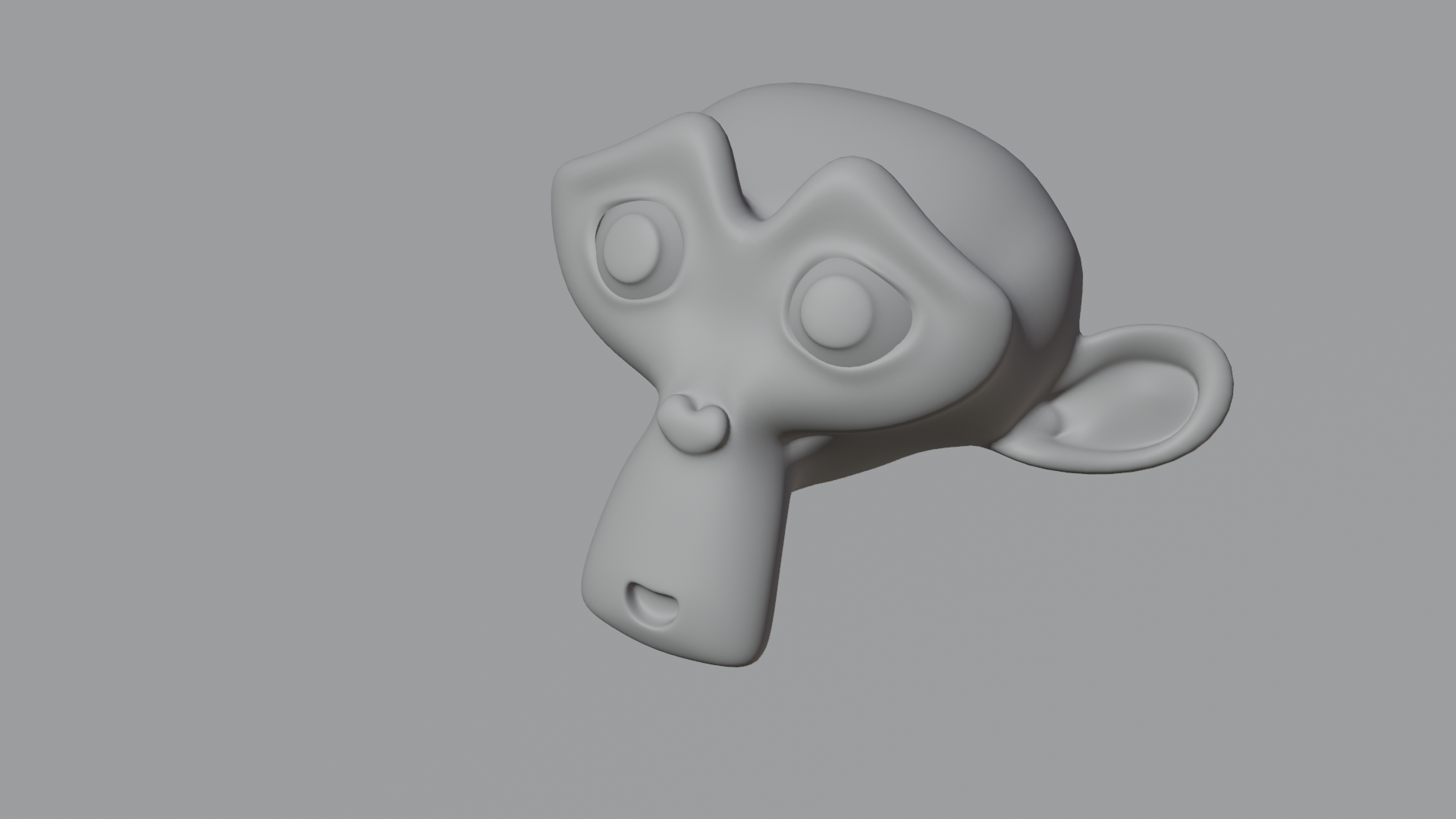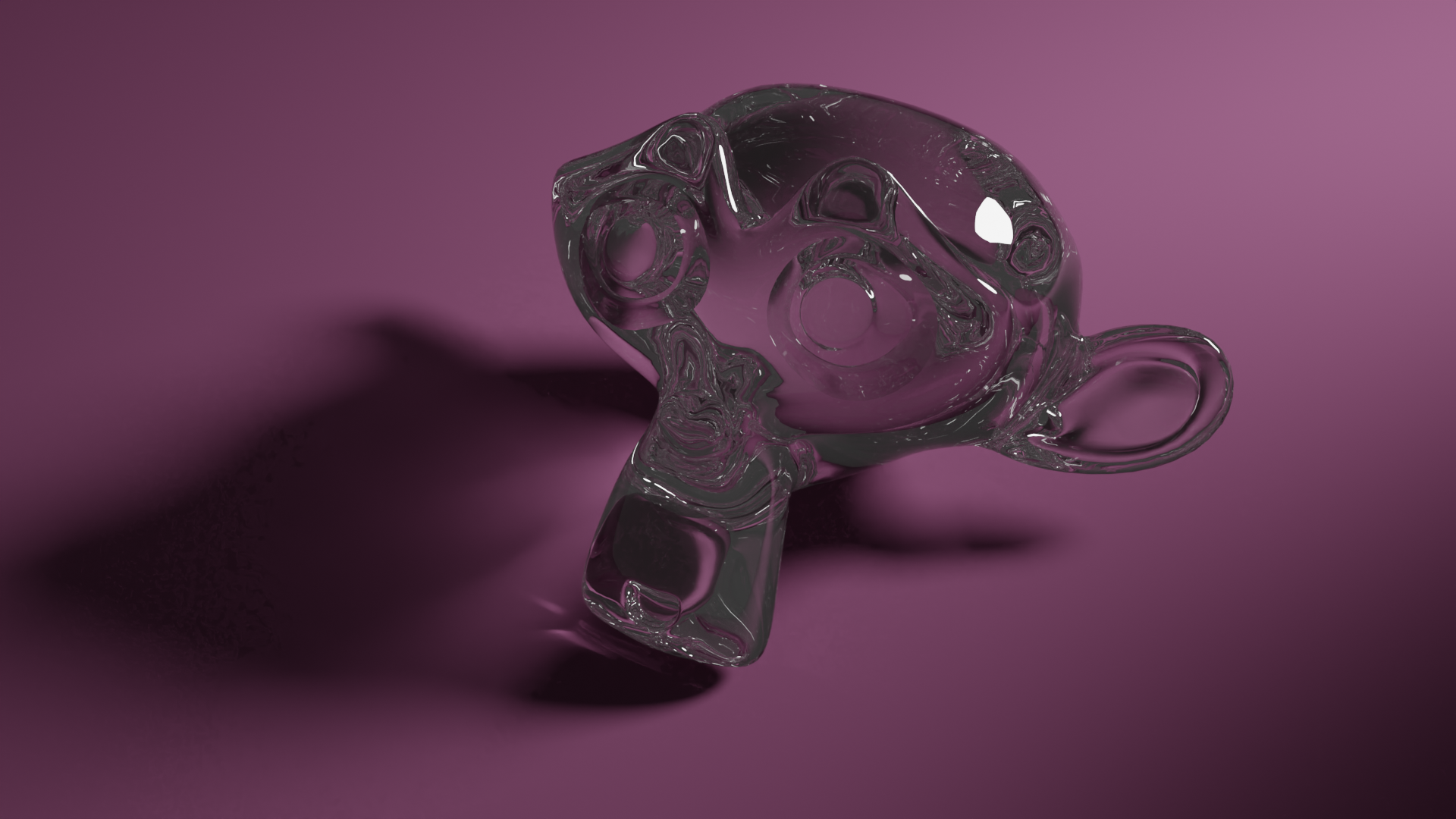Rendering engines#
Rendering Engines are programs that draw pictures on your screen based on the 3D scene, and you have been using them from the moment you first opened Blender.
Workbench#
Workbench is the render engine optimized for modeling, and not intended for the final render. It ignores objects’ materials and you can only adjust shading in the Viewport Shading dropdown menu. The Soild and Wireframe shading are both rendered using this engine, and the X-ray mode is unique to it.
EEVEE#
Tip
Check the limitations of EEVEE here.
EEVEE(Extra Easy Virtual Environment Engine) is the default rendering engine in Blender. Like the vast majority of 3D video games, it uses a technique called Rasterization to render the images. It is capable of producing high-quality results but requires more tweaking, and some features do not work with it, like Displacement in shader nodes.
Note
Apparently those Dutch devs aren’t afraid of Nintendo ninjas.
Cycles#
Cycles is a path tracer, which means it simulate how light works in real life and can produce physically-accurate rendering results. It is much heavier than EEVEE, and you will need a good GPU to use it in the viewport. In Edit > Preferences..., you can set the rendering device in the System tab, CUDA or OptiX for Nvidia GPUs, HIP for AMD, and oneAPI for Intel.